Install HTML email signature in Apple Mail
Hello !
If you are looking for setup / install html email signature in Apple Mail then you are at right place!
Step-1: HTML Part
If you’re not sure about how to create a looks great email signature then hire somebody to create it for you. Ask them to provide you with the HTML Code File as a .txt file
Step-2: Create a sign. in Apple Mail
Mac / Apple Mail automatically create one file for you where you can add HTML code that provided by your email signature creator when you follow these steps:
- Go to (Top Menu Bar) Apple Mail >> Preferences >> Signatures and click the + button at the bottom of the second column of sign list.
then close sign. box.
Step-3: Goto the Sign. Folder
click "Go" from top menu >> select Library option (if its not visible then press "alt" key from keyboard so this option become visible to you (by default its hide).
after open Library folder goto >> Mail folder >> Now, you might see a few folders here. Select the latest “V” folder like v3 / v4 / v5 etc...
choose higher number folder, Now open MailData >> Signatures folder, if its not visible to you then restart your mail application.
Step-4: Paste HTML Code Into Sign. File
In the Signatures folder click on column Date Modified and set it as show you new latest file first then check file name that end with .mailsignature (make sure you select latest file as per date/time)
Right click on it and Open With >> TextEdit or any other text editor you like & Delete all text starting from <body
Now open your new HTML signature that provided by your signature creator / designer (open in text editor) and select all & copy all code and paste into position in the previous file that you have just opened and deleted code that was start <body (don't delete first 4 - 5 line of code that may be end with line Mime-Version: xxxxx)
After paste your signature code, save it and close text editor box.
Step-5: Lock Your Signature File (VERY IMPORTANT STEP)
Go back to your Finder, select the .mailsignature file > Right click on it >> select "Get Info" and check the “Locked” checkbox.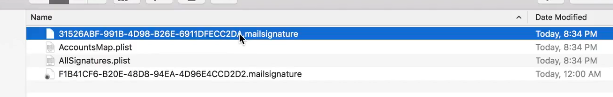
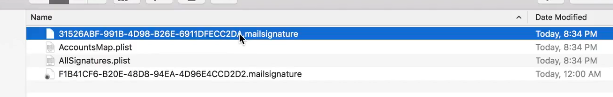
Step-6: DONE !
Just write new email and select your new signature from signature dropdown list and your signature will be ready to fly!
Just write new email and select your new signature from signature dropdown list and your signature will be ready to fly!
NOTE: if its not shown then restart your email application or restart system.
Install HTML email signature in Apple Mail
![Install HTML email signature in Apple Mail]() Reviewed by Shoutcast Radio Reseller - KMwebSoft.com
on
August 29, 2018
Rating:
Reviewed by Shoutcast Radio Reseller - KMwebSoft.com
on
August 29, 2018
Rating:


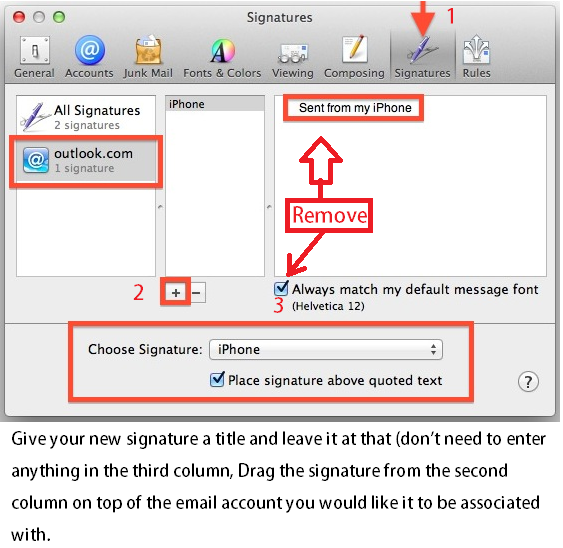
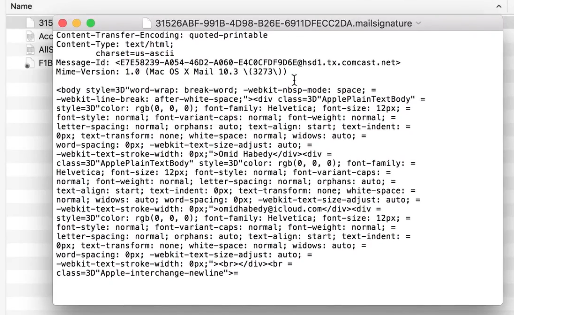
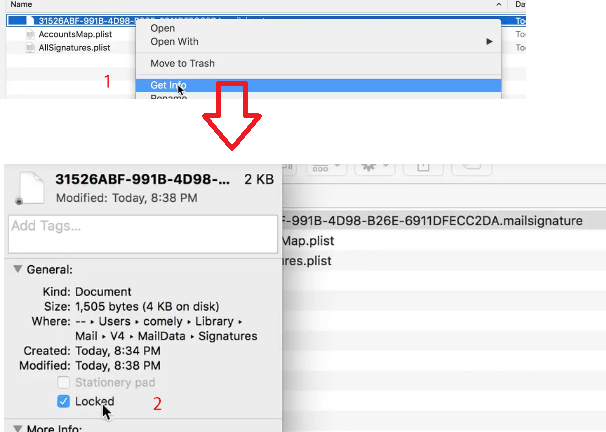

No comments: